As an introverted business owner, starting a blog is one of the top ways you can boost your earnings in your business or side hustle. That’s why in this blog post, I am going to walk you through step-by-step, how to start a profitable blog.
Whether you are selling products or services, it is the perfect platform to build relationships with your audience, educate them on how your product or service can help them, and convert them into buyers, all without ever having to show up on camera or have a physical conversation with them.
But, you might be feeling overwhelmed by the process. What are the best tools to use? How do you set up your blog so that people can actually find it?
Don’t worry, I’ve been where you are before, and I am here to tell you that it’s easier to do than you might think. You just need to focus on one step at a time.
That’s why I have created this blog post. Just follow each step as I have outlined them, and before you know it, you will have a blog all set up.
Let’s jump right in!
Why Blogging Is Perfect For Introverts
Blogging is hands down the best online marketing solution for introverts because it does not require any physical interaction with others. You can share everything through written content alone.
You can also do all of your work from home, and what introvert doesn’t love being at home?
Overall, blogging is great for introverts. It won’t drain your energy too much but still provides you with a platform to get in front of your ideal clients and customers.

What Kind Of Blog Should I Start To Make Money?
I am a believer that almost any niche can make money with a blog as long as they have a good content strategy. Where they differ is how they will make money and this will vary from one website to the next.
With that being said, there are definitely niches that are more likely to earn more money. These niches include:
- Personal Finance
- Business
- Fitness
- Relationship
- Technology
- Healthcare
If your blog doesn’t fit into any of these categories, don’t worry. As I said above, you can still earn good money with other types of blogs when you have a good content strategy.
Read: 10 Reasons Why You Need To Start A Blog When Building A Business
How Much Does Blogging Cost?
Starting a blog is actually very inexpensive. You can get started for less than $225 per year, depending on what tools you want to use. I will talk about this more in-depth in the ‘setting up your website’ section of this blog post.
If you want to save money when first starting your blog, consider setting up your website when the big sales happen.
Companies that offer hosting, all-in-one platforms, domain names, etc., tend to offer large discounts during Black Friday, the New Year, and even around Easter time. Waiting to get set up during these sales can potentially save you hundreds of dollars, depending on what tools you plan to use.

How To Start A Blog And Make Money
Once you have decided to start a blog, you will need to get everything set up. To help you through this process, I have broken this blog post up into 5 phases that you need to follow in order to start a successful, profitable blog.
Phase One – Planning & Research
Phase Two – Search Engine Optimization
Phase Three – Set Up Your Blog
Phase Five – Launching Your Blog
Let’s jump right in!
Phase One – Planning & Research
Before you start setting up your blog, it is important to create a game plan. Doing this extra leg work ahead of time can help you start a blog that will be profitable and make you money as quickly and effectively as possible.
Your plan should include your:
- Niche
- Ideal Customer(s)
- Products or Services
- Marketing & Growth Plan
These things can be done in any order that makes sense for your business and how you prefer to plan.

#1 – Choose Your Niche
When starting your blog, it is crucial to have a deep understanding of your blog niche as it will help you come up with an effective marketing strategy. This can include creating a good content calendar, planning your promotions, crafting an effective marketing message for your ideal customers, etc.
With that being said, I also know firsthand how hard it can be to narrow down. Especially if you are passionate about multiple topics. However, I cannot stress the importance of niching down enough.
Remember, if you are trying to speak to everyone, you might as well be speaking to no one.
So, here are my top tips to help you narrow down to what niche you want to write about on your blog.
- Pick a niche that you know you can write about for the foreseeable future.
- Make sure that the niche is profitable by looking to see what other products are selling well in the market.
- Do research on competitors, products, clients, etc.
- Narrow down your niche to who you are talking to and how/what/why you are helping them
#2 – Decide What Products or Services You Want To Sell
At the core of it, all of your products and services should aim to solve your customer’s problems. And by understanding what you want to sell, you can make sure that the content on your blog is catered to selling those products and services.
So now you need to decide what you want to sell.
Here are some common ways you can earn money from your blog.
- Ads
- Sponsorships
- Affiliate Marketing
- Digital Products
- Membership
- Services
- Physical Products
- Coaching or Consulting

Read: How To Become A Virtual Assistant With No Experience
#3 – Determine How You Will Get People To Find Your Blog
Another aspect of your plan should include how you will get people to find your blog. This is because the more people that find your blog and follow your content, the more sales you will make.
There are several ways you can drive traffic to your blog. These include:
- Google Search Engine Optimization (SEO)
- YouTube
- Social Media (Facebook page, group, Instagram, Twitter, TikTok, etc.)
When deciding what traffic method to choose, it is important that you pick one that is going to be the most effective for your niche and audience. For example, if you are starting a blog about crocheting, then it would make sense to focus on Pinterest as that is where most of your target audience is hanging out.
However, I will say that no matter which method you choose to be your main focus, you should always keep SEO in mind. This is because it is the most powerful and long-lasting method for driving traffic to your blog. I discuss how you can set up your blog for SEO later in this blog post.
I don’t think it’s any secret that traffic is important when building your blog. However, the secret of how you increase your blog traffic remains…
until now! In this eBook, you will learn over 180 tips and strategies that you can use to increase your website traffic. To learn more about the ebook, go here!
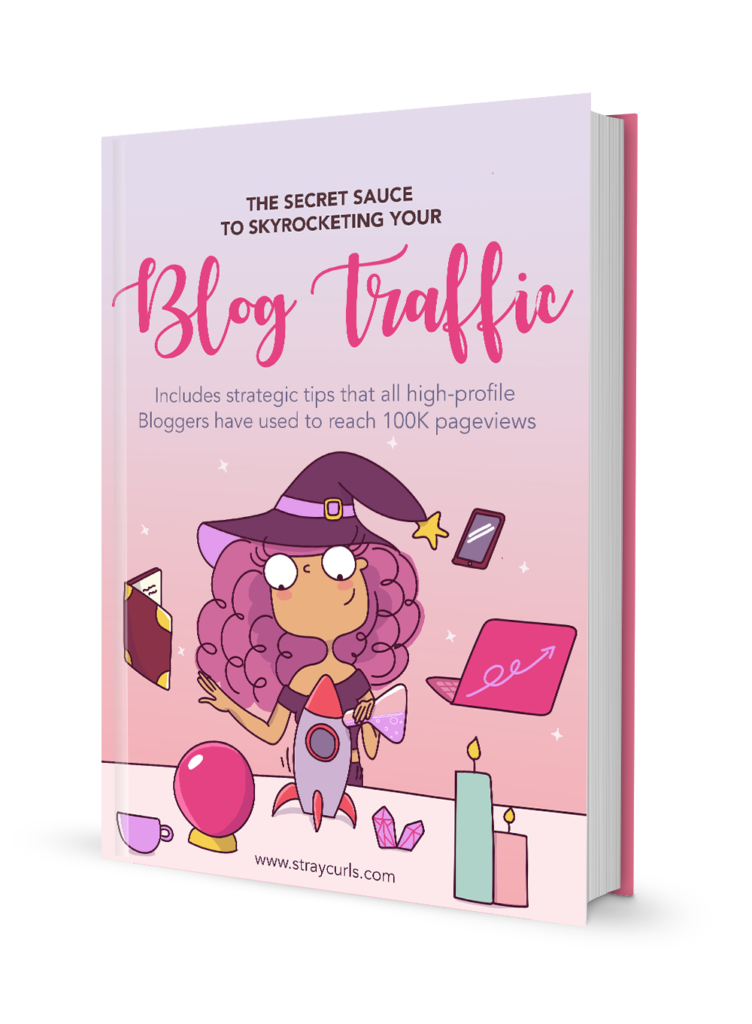
#4 – Create A Marketing Plan
The final step of your plan should be your marketing game plan. This can include:
- the articles you will publish on your blog
- the verbiage you will use in your website copy and blog posts
- keywords you will target
There are several ways in which you can do this, but my top recommendation is to go to the platform that you have chosen to be the main source of your traffic and start doing some research. What kind of articles pop up when you search for your topic? What verbiage are they using in their titles, descriptions, introductions, etc?

Phase Two – Search Engine Optimization
What is SEO? (Search Engine Optimization)
Search Engine Optimization is the process of optimizing your website so that it can rank higher in search engine results pages (SERPs), like Google.
To do this, you need to make sure your website is structured in a way that is easy for Google to understand. This means using the right keyword phrases in the right places, having a fast and mobile-friendly website, and making sure your website is set up to encourage people to stay awhile and interact with your content.
Why Is SEO Important?
SEO is important because the higher you show up in search results, the more clicks you will get through to your website, which means higher traffic.
And the higher your traffic is, the more opportunities you have to monetize your blog through things like advertising and affiliate marketing.

What Role Should SEO Play In Your Business Strategy?
As an introvert who is starting a blog either to market another business or to create a blogging business, I cannot stress the importance of SEO enough.
SEO is one of the best strategies, if not the best strategy, to bring traffic to your website without having to show up on camera, do videos, or be active on social media.
Therefore, it will be extremely beneficial for you to focus on Google SEO right from the beginning.
How to Optimize Your Website For Google
Now that we know why SEO is important, let’s talk about how you can optimize your website for Google. Here are 5 things you can do to make sure your website is set up for the best possible Google optimization.
- Set up your website navigation so that it is easy to understand and use.
- Use keywords throughout your website, navigation, blog posts, etc.
- Optimize your images with keyword-rich file names, alt text, etc.
- Utilize internal links to connect similar content pieces together.
- Add external links that add credibility to your website and information.

When I started out with my blog, I didn’t understand the importance of SEO. Now, I wish I had understood the importance of it right from the start so that I could get my website and blog posts optimized right the first time.
SEMrush can help you with this. They provide expert tips and advice on things like improving online visibility, SEO keyword research, content marketing, competitor research, PPC & social media marketing, all from just one platform. To learn more about SEMrush and how it can help you with your blog’s SEO, go here.
Phase Three – Set Up Your Blog
Now that you have done all the research, created a plan, and understand how you will set up your website to be SEO-friendly, it’s time to actually start building your blog.
This is where things start to get really fun!
*Tip – If at any point during the set-up process you get stuck on something, do a quick Google Search. You will be amazed at how much you can learn from Google.
#1 – Choosing Your Name
The first thing you need to do is choose your blog name and domain name. When deciding what name you want, here are some things you can consider:
- is the name easy to remember and spell?
- is the domain name available?
- is the social media handle available for the name?
To check if your domain name is available, head over to a site called Namecheap. Namecheap will give you the option to search for your desired domain name and see if it is available.
#2 – Set Your Blog Up Online
Once you have chosen your domain name, it is time to set up your blog online. To do this, you will need to choose where you want to host your blog. Here are some of the most popular options.
Self-Hosted
My recommendation is to start a self-hosted blog. This is so that you can have full control over your website. For example, some platforms will not allow you to monetize your website unless you are self-hosted. Likewise, some website hosts will also limit how you can monetize on your website.

The most popular self-hosted option is WordPress.org. It is what I use for all of my websites, and it is estimated that over 35% of all websites online are powered by WordPress.
Since WordPress is so popular, there are a lot of plugins (add-ons) and themes (designs) available for WordPress which makes it very customizable. You can pretty much make your website look however you want it to, which is great if you want it to stand out from the rest. Plus there are a ton of resources and support available if you need help.
To set up your blog on WordPress, you will need to purchase hosting and a domain name (if you haven’t already). I recommend using Lyrical Host.
Are you looking for honest, trustworthy, budget-friendly hosting? Check out, Lyrical Host!
Lyrical Host is my personal favorite WordPress website hosting company. They are transparent, have amazing customer support, and have a good variety of options to suit every business and every budget. PLUS, they are offering a 10% discount code for new customers. Use the code: REMOTE10 to claim your discount.

If you want to learn more about Lyrical Host, go here!
As another option, my second favorite budget-friendly hosting is Hostinger.
Managed Hosting
If you don’t want to self-host your blog or don’t feel comfortable doing it, then you can always go with a managed hosting option. These are all-in-one platforms that will provide you with everything you need to start and grow your blog.
While an all-in-one platform is easier to use, they do have limitations that you need to be aware of. For example, you will not have as much control over your website and how you can monetize it. Likewise, if the platform decides to shut down or make changes, there is not much you can do about it.
Here is a list of the most popular managed hosting options.
There are other managed hosting options available such as Tumblr, Blogger, and Medium. However, I would not recommend using any of these platforms to start your blog. This is because they are very limited in terms of customization and monetization.
If you want to have a successful blog that makes money, then you need to have full control over your website which is why I recommend starting a self-hosted website.
If you do decide to go the route of using a managed hosting option, make sure you do your research on their monetization rules so that you can make an informed decision on which will be the best for your needs.

#3 – Customize The Look Of Your Website
Once you have purchased your domain and set up your website host, it is time to customize the look of your website. This can include:
- choose a theme (WordPress sites) or a template (Wix, Squarespace, etc.)
- set your brand colors
- and add your logo to the website (if you don’t have a logo yet, just use your website name until you have time to create a logo. This is not important at this time. Your time will be better spent at this stage getting the website running and creating content.)
If you are looking for easy-to-start themes and logos for your website, then I recommend checking out Creative Market. There are many unique templates for sale that will help you do this step as quickly as possible without compromising on the look and feel of your website. Go here to learn more!
#4 – Set Up Your Pages
Once you’ve got your website looking good, it is time to set up your pages.
Every page on your blog will serve a different purpose, and you need to decide which ones you want to include. Here are the pages that I recommend setting up.
- Homepage
- About page
- Contact Page
- Blog or Category Pages
- Start Here Page (Optional)
- Legal Pages
- Privacy Policy
- Affiliate Disclosure
- Terms and Conditions
#5 – Write Your Website Copy
Once you have the bones of your website set up, it is time to start writing your website copy. Your website copy is what will help you connect with your readers and eventually sell your products and services.
You will need for your:
- home page
- about page
- blog or category pages
To learn more about how to write effective website copy, I recommend reading this guide from GatherContent.com.
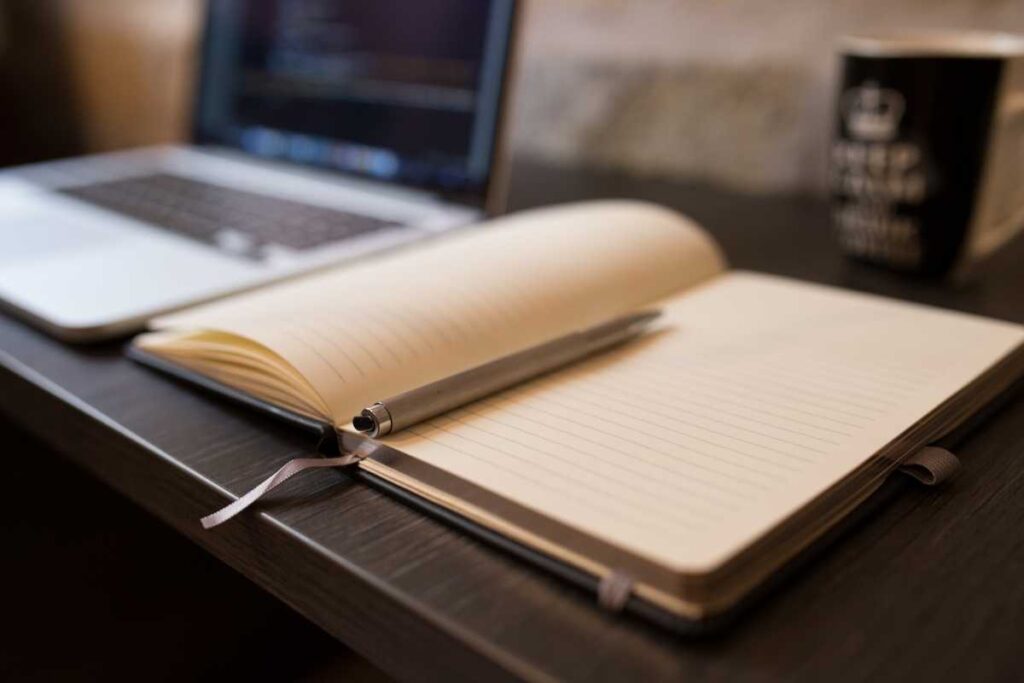
#6 – Set Up Your Menus
The final step to getting your blog set up is to create all your menus and website navigation.
When doing this, it is incredibly important to keep SEO in mind since Google will have an easier time ranking your content if your website navigation has a good structure.
For ideas and inspiration on how you can structure this on your own blog, I recommend looking at your top competitor’s website navigation.
Phase Four – Creating Content
Now that your blog is set up, it is time to start writing content. And I don’t want you to waste time creating content that doesn’t help you earn money from your blog. So, you need to focus on writing content that will actually rank in search, build relationships with your readers, and help increase sales.
Here are a few tips to get you started.
Do Keyword Research
The first step is to do keyword research. This will help you understand what people are actually searching for online and how difficult it is to rank for those keywords so that you can create a content calendar. (More on this below.)
To do keyword research, you can use a free tool like Google Keyword Planner or paid tools such as SEMrush which is my personal favorite.
When you are first getting started, you want to look for keywords that have a lower search volume, are moderate to low competition, and are relevant to your niche. To learn how to do keyword research, check out this blog post.

Create A Content Calendar
Once you have a list of keywords, it is time to create a content calendar. This is a plan of all the blog posts you want to publish, and when you will publish them on your website.
Creating a content calendar is important because it helps you stay organized and makes sure you are consistently publishing new content. Plus, Google loves fresh, relevant content which is an added bonus.
To create a content calendar, I recommend using a free tool like Google Sheets, Google Calendar, or even a project management system such as Trello or Asana. This will help you keep track of what blog posts you are actively working on and what you have coming up.
I recommend having a content calendar for 1-3 months at a time.

Outline Your Content
Once you have a content calendar, it is time to start outlining each piece of upcoming content. I recommend doing this step with a Google document, as you can then write your blog post in this document once you are ready.
Start by writing down your focus keyword, long-tail keywords, support keywords, etc.
Next, brainstorm all of the different things you want to include in your blog post.
Lastly, do a Google Search and look for anything that you think could bring added value to your blog post. This can include:
- topics your competitors cover in their blog posts
- content that is included in the blog posts that hold the top 3 positions in the Google Search results
- the ‘related searches’ section on the Google page
- the ‘people also ask’ section on the Google page
Write Your Content
I highly recommend setting a goal for yourself of how many words you want to write per day or per week. This will help you stay on track and not get overwhelmed with trying to write an entire blog post in one day.
If you find yourself falling behind or getting off track, don’t sweat it! Just pick up where you left off and keep going.
Format Your Content For Google & Readers
After you have written your content, it is time to format it so that it is easy to read for both Google and your blog post readers.
To do this, start by breaking up your content into smaller paragraphs with headlines. This will help Google understand what your blog post is about while also making it easier for people to scan and read through your content.
You can also make your content more readable by adding lists where appropriate, bolding certain text for emphasis and adding spacers between paragraphs of text wherever you see fit.
Next, add pictures, infographics, videos, etc to break up the text and make your blog post more visually appealing. People are visual creatures and will appreciate not having to read an entire wall of text.
Lastly, add internal links to other related blog posts on your site as well as external links to high-quality websites.

Before you hit publish, did you check to make sure that your blog post is set up well for SEO? Rank Math, one of the top SEO WordPress plugins, will help you do this!
Get recommendations on how you can improve your blog post for Google SEO and be warned of any potentially critical issues. To learn more about the Rank Math plugin, go here.
Publish & Promote Your Blog Post
After you have formatted your blog post and added all of the necessary elements, it is time to hit publish. When you do this step, give yourself a pat on the back. It’s important to celebrate these milestones, and each blog post is a milestone.
Phase Five – Publishing Your Blog
Once you have 5-10 pieces of content on your website, I recommend that you do an official launch to the public of your website. You can do this on:
- your personal social media accounts
- your business social media accounts

Next Steps
Once your blog is launched, it’s time to start the next steps that will help you earn money from your blog. These are things that will take some time to get set up. But if you start slowly chipping away at them while you create new content, then you will continue to see growth in your blog.
- Build An Email List
- Start Doing Revenue-Generating Activities
- Increase Your Traffic
- Set Long-Term Goals & Plan
I hope that this blog has been helpful in getting the bare bones of your website set up. And be sure to stay tuned… we have something very exciting coming in December 2022 that will help you to make your blog even more profitable!
Read Next:
10 Reasons Why You Need To Start A Blog Website When Building A Business
90+ Etsy Shop Ideas That Will Sell Like Crazy
10 Best Productivity Tips For Working Remotely



